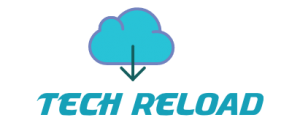Features:
- iOS Advanced Callscreen
- iOS 11 Latest System SOUNDS
- iOS lockscreen
- iOS Fonts
- iOS emojis
- iOS ANIMATIONS
- iOS Bootanimation
- Renamed Apps to match iOS 11
- iOS Latest Icons
- Modified Modules
- Apple TV
- iMessages
- iOS Clock
- WhatsApp Module
- iBooks
- MIUI Theme Editor –> iSkin
- Photos App Module Modified
- Instagram Modded
- Latest Music App Modified
- iOS Camera
- iOS Settings
- iOS Dialer
- iOS Statusbar
- iOS Notification Bar
- iOS Volume Panel
- iOS Flashlight
- iPhone X Compatibility (Round Corners, Top Black bar and One button for changing wallpapers)
- AND MANY MORE…
Download Theme
Download Animation
Download Sound and Notification
Note : If anyone is facing problems while installing the Animations and Sounds, Here’s some information for you :
Those animations and sounds packages can be only installed through TWRP Recovery. (TWRP Recovery is a kind of custom recovery which you can easily install after unlocking your device’s bootloader, Refer to some YouTube Videos on installing TWRP Recovery in your particular device), After installing TWRP, then simply install those Animations and Sounds Zip files through the TWRP. It’s a kind of Medium Difficulty Task.(Take a TWRP Backup before flashing those zip files, so that you can revert back to the original sounds, boot animation, and Animations if you don’t want it again).For those who are not able to go directly to Theme Store, use Mi Browser which comes built-in with MIUI.
How to Install Themes on Xiaomi MIUI phones
Step 1: Once you’ve downloaded the MIUI theme in .mtz extension on your computer, copy the same into your device storage or SD card using a standard USB cable.
Step 2: Go to app drawer on your device and launch the Themes app.
Step 3: Under Theme tab, you need to select Offline.
Step 4: Here you’ll see the list of all offline themes that comes pre-installed within your smartphone.
Step 5: Scroll down and tap on Import.
Step 7: Now, access to the appropriate folder, and tap the .mtz theme file which you have saved to device storage.
Step 8: The theme will install and it will be shown along with other offline themes.
Step 9: Select the theme and tap on “Apply”.
That’s it! The new theme will be automatically applied on your device.